Random Thought: Calendaring 101
It’s pretty common these days, especially in larger corporate settings, for some online calendaring tool to be used to help people in all kinds of jobs manage their schedules. This used to be a complete nightmare when everybody kept their own schedules in some paper-based date book (or, for the big wigs driving company cars, their administrative assistants). You had to call everybody who you wanted in a meeting and ask them for times that worked for them. Then you’d have to collate the responses you got back and send out a memo, electronically if you were lucky. The more people you had, the task became exponentially more difficult.
Through the magic of software like Microsoft Exchange and Outlook or something similar, you can see the busy and free time of any body’s calendar you want with a few mouse clicks. Typically you can’t actually see what they have booked, but you can see if their time for a particular block is available or not. For example:
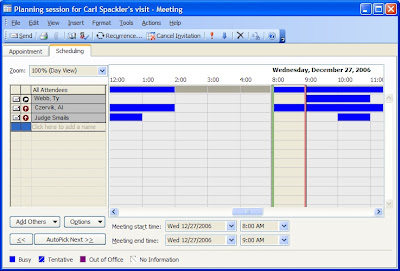
Click on the picture above for more detail on the "Scheduling" tab for this fictional proposed meeting. The time being suggested (from 8 to 9 am on Wednesday, December 27) does not work or all three people who this invitation has yet to be set out to yet. Specifically, Al Czervik is already booked for this time.
Despite these advances, not everybody has mastered the use of this tool. These might seem obvious, but when scheduling a meeting keep a few of these things in mind:
All of these things contribute to demonstrating to others that you are considerate of their needs, which can be a big help come performance evaluation time when your manager starts asking around about what you are like to work with. Follow these guidelines and you make it easier for your coworkers to provide a positive response instead of giving them ammunition to complain about you when that time comes.
Through the magic of software like Microsoft Exchange and Outlook or something similar, you can see the busy and free time of any body’s calendar you want with a few mouse clicks. Typically you can’t actually see what they have booked, but you can see if their time for a particular block is available or not. For example:
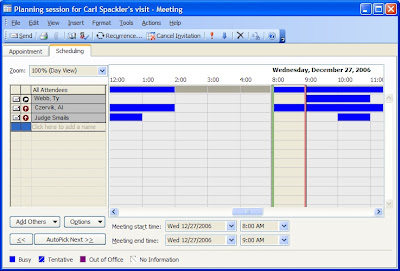
Click on the picture above for more detail on the "Scheduling" tab for this fictional proposed meeting. The time being suggested (from 8 to 9 am on Wednesday, December 27) does not work or all three people who this invitation has yet to be set out to yet. Specifically, Al Czervik is already booked for this time.
Despite these advances, not everybody has mastered the use of this tool. These might seem obvious, but when scheduling a meeting keep a few of these things in mind:
- Actually check everybody’s schedule before sending out a meeting request. You might be thinking, “duh, why wouldn’t you do that?” but keep count in the next three months of how many times somebody schedules a meeting on top of a time that you already have blocked out and is surprised when you decline the invitation. It happens to me weekly.
If you cannot find a time that works for everybody you need, try the time that works best for the most number of people. Then, in the meeting invitation explicitly state something like, “I know this time doesn’t work well for Anakin and Padme, but this was the best fit for everyone else.” Then ask if the people who are booked can either reschedule their other commitment or send a designate in their place. This way, everyone knows you at least tried to accommodate everybody and people are left feeling better about you than if you say nothing, leaving the impression you intentionally excluded some people. - Be sensitive to time zone where you can. A 9:00 am, Pacific meeting is right at lunch time for someone in Eastern. Similarly, nobody from the west coast will look forward to a meeting that starts at 8:00 am, Eastern. Most of Europe is on Central European time and 7:00 am to 9:00 am Pacific still works for people there most of the time. Asia and Australia can be tough given that in some places there can be a 12 hour time difference, which means somebody is getting up early or staying late. You can’t always accommodate everyone, but at least keep it in mind. There's a good online time zone converter here.
- Be sure to send on any meeting logistics with the invitation. This might be the location of the meeting room, conference call dial in number for people attending remotely, or desktop sharing information. Arranging for this later might cause for someone to miss the information and not be able to attend.
- If you find yourself in constant meetings and don’t have enough time to complete your “normal” tasks, a good trick is to take some free time on your calendar a week or two in advance and block it out for use on your tasks. Anyone who tries to schedule a meeting with you will see the time as busy and pick another time. If they then ask you if you can be flexible, you get to choose whether or not you are.
All of these things contribute to demonstrating to others that you are considerate of their needs, which can be a big help come performance evaluation time when your manager starts asking around about what you are like to work with. Follow these guidelines and you make it easier for your coworkers to provide a positive response instead of giving them ammunition to complain about you when that time comes.
Labels: Random Thoughts





2 Comments:
A couple of related comments....
Intelligently choosing to Tentatively accept an invite can go a long way to helping others find a time to book a meeting that includes you. If you know your attendence is a pretty low priority, or it's a recurring meeting that really only occurs when necessary, or a company presentation that will be recorded for later reply, etc., etc., etc. choosing to Tentatively Accept it works well.
Also, on many of these invites, it's possible to include some people as "required" and others as "optional". Using "optional" for people like manager's or others that should be aware that the meeting is occurring, but don't need to attend is a nice way to keep them informed.
Great point on tentative acceptance. I agree, that can help quite a bit.
I like using optional vs required too, but sometimes find that people don't look carefully enough at which list they are on inside the invitation. I wish Outlook would have a slightly different icon (color difference maybe) when an invitation shows up in your inbox to distinguish between those two states.
Post a Comment
<< Home