PowerPoint Tactics: Part 6 - Synchronizing to your agenda and using backup slides
In presenting lengthy material is unavoidable, another common problem is keeping your audience in sync with your original agenda. One technique for reminding listeners where you are relative to the the original high level outline of your spiel is to reshow the agenda slide as you reach organizational boundaries in your presentation, but with the topic you are about to start highlighted in a different color.
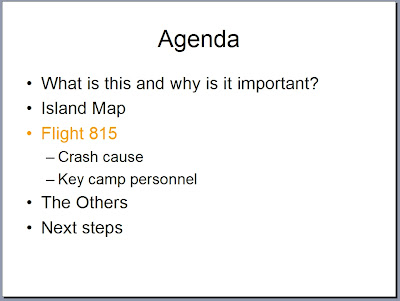
Figure 11: A highlighted agenda slide shown just prior to the section of the presentation about Flight 815 (click to enlarge)
Figure 11 shows an agenda, with a portion of it highlighted in orange as a progress indicator. This reminds the audience of the original schedule of ideas and visually shows them where you currently are relative to the plan you showed them at the start. It also gives them an indication of how much longer they have to pay attention before going on with the rest of their day.
Alternatively, a scheme like the one shown in Figure 12 can be effective:
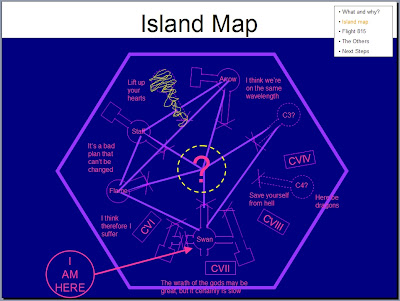
Figure 12: A "show as you go" agenda technique (click to enlarge)
Here, a miniature version of the agenda slide is shown in the upper right hand corner of the slide and is highlighted to indicate the portion currently being covered. This "show as you go" technique makes it clear to your audience where you are in your presentation, but potentially makes for a more complex slide.
A final thought on slide set organization concerns details. Even if you utilize the speaker notes section effectively, there may be more ideas that you either want to have at your disposal. Perhaps you want to have additional data to support your arguments as a precaution or maybe some audiences you present your pitch to will be more interested in details than others. A common solution to this situation is to have a backup slide section. You literally need to have a slide that says nothing but “Backup slides” on it, denoting in your speaker notes that the slides that follow are not part of your standard spiel. If you put more detailed information here, you can safely assume that most people will not view them on their own.
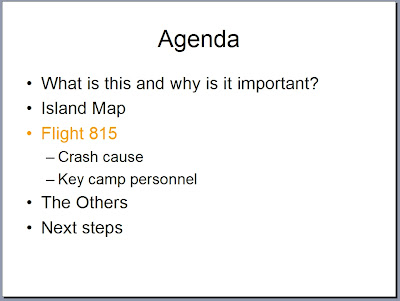
Figure 11: A highlighted agenda slide shown just prior to the section of the presentation about Flight 815 (click to enlarge)
Figure 11 shows an agenda, with a portion of it highlighted in orange as a progress indicator. This reminds the audience of the original schedule of ideas and visually shows them where you currently are relative to the plan you showed them at the start. It also gives them an indication of how much longer they have to pay attention before going on with the rest of their day.
Alternatively, a scheme like the one shown in Figure 12 can be effective:
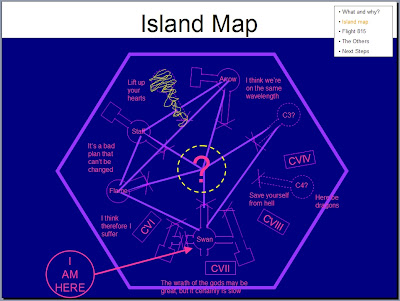
Figure 12: A "show as you go" agenda technique (click to enlarge)
Here, a miniature version of the agenda slide is shown in the upper right hand corner of the slide and is highlighted to indicate the portion currently being covered. This "show as you go" technique makes it clear to your audience where you are in your presentation, but potentially makes for a more complex slide.
A final thought on slide set organization concerns details. Even if you utilize the speaker notes section effectively, there may be more ideas that you either want to have at your disposal. Perhaps you want to have additional data to support your arguments as a precaution or maybe some audiences you present your pitch to will be more interested in details than others. A common solution to this situation is to have a backup slide section. You literally need to have a slide that says nothing but “Backup slides” on it, denoting in your speaker notes that the slides that follow are not part of your standard spiel. If you put more detailed information here, you can safely assume that most people will not view them on their own.
- Part 1 - A tree in the woods is like an engineer with PowerPoint
- Part 2 - Apple anecdote
- Part 3 - Slide organization
- Part 4 - Text based slides
- Part 5 - Graphical slides
- Part 6 - Synchronizing to your agenda and using backup slides
- Part 7 - Oral delivery tips
- Part 8 - Final Thoughts
Labels: Reference





0 Comments:
Post a Comment
<< Home